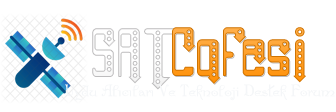MARMARİS Lİ
Aktif Üye
AZbox Enigma 2 by The_ripper - TEST
Cuidadito, es una vesion para test y puede dar problemas
Installation is performed as with a normal FW, patch.rar Unzip the file and switch patch.bin file on a FAT 32 formatted USB memory stick, insert the Receiver, and select Update from USB.
Enigma 2 by The_ripper - TEST -
Hello guy's,
With big thanks to the The_ripper, we got the First version of Enigma 2 which we can test on our AzBox HD Receivers :
This version is only for Elite and Premium.
Premium+ version will be out also today.
Raskino we are shame on YOU !!! And all what You said against AzBox HD devices !!!
Transfer the patch.bin file to the FA**2 formated usb stick, and update Your receiver like with normal azbox fw.
All comments are welcome.
Keep in the mind, that this enigma is running without Tuner drivers, which still have to be finished !!!
Elite y Premium:
http://rapidshare.com/files/406526152/patch.rar.html
Premium Plus solamente:
http://rapidshare.com/files/40654918...m__E2.rar.html
Cuidadito, es una vesion para test y puede dar problemas
Installation is performed as with a normal FW, patch.rar Unzip the file and switch patch.bin file on a FAT 32 formatted USB memory stick, insert the Receiver, and select Update from USB.
Enigma 2 by The_ripper - TEST -
Hello guy's,
With big thanks to the The_ripper, we got the First version of Enigma 2 which we can test on our AzBox HD Receivers :
This version is only for Elite and Premium.
Premium+ version will be out also today.
Raskino we are shame on YOU !!! And all what You said against AzBox HD devices !!!
Transfer the patch.bin file to the FA**2 formated usb stick, and update Your receiver like with normal azbox fw.
All comments are welcome.
Keep in the mind, that this enigma is running without Tuner drivers, which still have to be finished !!!
Elite y Premium:
http://rapidshare.com/files/406526152/patch.rar.html
Premium Plus solamente:
http://rapidshare.com/files/40654918...m__E2.rar.html