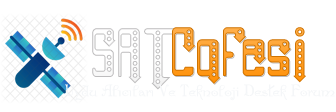polta
Aktif Üye
Black Hole Vu+ Duo 1.6.2 Final
Based on Official Image 5.9
-- Vu+ drivers: 20110531
* Update OE tree
* Support DDP Codec
* Add hdmi_cec at udev-static
* Fix HDD recognition problem
* Fix misc. bugs
- Subtitles fixed
- Add Dolby Digital Plus Support
- Add Hdmi CEC (need the new Vu+ Universal Remote Control)
- Add Wifi drivers r8192cu
- Update kernel config (CONFIG_SCSI_MULTI_LUN=y)
- Add Kernel-module-i2c-dev
- Fix bug in Bhpersonalbackup when no devices found
- Fix bug in Bhepgproviders managment
- Add Blindscan util
- Update udev static devices
- Fix Zeroconf
- Fix Sata issue
- Update Vuplus Feed config
WARNING: This Image has the latest drivers and CAN NOT be installed in multiboot.
The image MUST be installed in the flash.
Black Hole can not support images not installed in the flash.
This latest version of the Black Hole series has been entirely rewritten and improved in the code for maximum stability and performance.
Please note that of all images Black Hole now has the best epg system:
- Integrated OpenEpg
- Rytec dedicated epg.dat
- New system epg.dat outside.
This last feature gives the possibility to various forums or communities to create their favorite EPG data files and load them into a web space.
Community members can then download it from our servers.
This feature provides other benefits such as:
Increase download speed of EPG
Download EPG from any channel
Schedule the download of EPG decoder even during standby
Users can customize the providers using Add / Remove function
Main functions of the buttons on the remote
OK button = Skin with simple information
OK button x 2 = Extra Info Skin
Blue button = Black Hole Blue Panel
Blue button and then Red button = Black Hole Epg Panel
Blue button and then Yellow button = System Monitor Panel
Blue button long press = Extensions
Yellow button = Time Shift
Green button = Black Hole Green Panel
Green button long press = Subservices
Green button and then Red button = Fast Plugin Setup
Green button x 2 = Fast Plugin
Button Red = Start Record
Addons
Green button and then Yellow button takes you to:-
Dedicated server for BlackHole addons
Download and install additional packages from the Black Hole server
Infobar / OSD
Analog Clock Gui
Channel orbital location
Advanced Tuner Info: Sr Freq Pol Fec
Signal SNR, BER
Infobar picons
Characteristics of BlackHole Panels
Blue Panel
Extra Settings
Black Hole Cron Manager (Manage schedules)
OSD Settings (OSD configuration)
Devices Manager
Manager Kernel Modules (Kernel module operator)
Inadyn Settings (Configure Inadyn)
Swap File Settings (Configure File Swap)
Hard Disk Settings (Configure Hard Drive)
Black Hole Mount Wizard (Mount points)
OpenVPN Panel ( OpenVPN Panel)
Samba / CIFS Panel ( Samba Panel)
NFS Server Panel ( NFS server Panel)
Telnet Panel ( Telnet Panel)
FTP Panel ( FTP Panel)
Usb Tuner Panel
UPnP Client Djmount
UPnP Server Mediatomb
Info Panel
1 - Gui Setting (Gui configurations)
2 - Service Information (information system)
3 - About (info)
Memory (Memory)
Space (capacity)
CPU (processor)
Process (process)
EPG Panel
Global settings (global settings EPG)
Setting Provider (ISP settings)
Green Panel
Fast Plugin Setup (Configure quick access to your favourite plugin)
Fast Plugin (Access your favourite plugin)
Addons (added)
Addons Download Manager (Manager for package downloading)
Installation manual packages (Manual installation of Black Hole packages)
Manual Install IPK packages (Manual installation of IPK packages)
Addons Uninstall Panel (Uninstalled packages)
Black Hole Statistics (See connections, top downloads and more)
Credits
Thanks to the group of Beta Testers.
Thanks to Rytec for providing us with the server with all epg.dat files.
Thanks to MaxZ4 for Integrated EPG loader.
Thanks to Sandro Cavazzoni for Cross EPG
Thanks to Lukkino (VDR-Italy) for the source code of OpenTV.
Thanks to Reinh@rd for the file satellites.xml.
Thanks to bigroma (vuplus-community board) for rt3070 patches.
DISCLAIMER
THE BLACK HOLE IMAGE IS BASED ON THE OFFICIAL FIRMWARE PULBISHED BY VU+ AND IN ACCORDANCE WITH THE LAW IT CONTAINS ONLY SYSTEM ADDITIONS & GRAPHIC CHANGES.
THE BLACK HOLE IMAGE DOES NOT CONTAIN ANY EMULATOR, K E Y S, SOFTCAMS OR OTHER SYSTEM FOR VIEWING PAY - TV WITH OR WITHOUT A PAID SUBSCRIPTION.
LASTLY, THE BLACK HOLE IMAGE DOES NOT CONTAIN ANY SYSTEM TO DOWNLOAD PLUGINS OR EMULATORS FROM EXTERNAL SERVERS OR SOFTWARE THAT MAY BE USED FOR IILEGAL PURPOSES SUCH AS CARD SHARING.
LICENSE (TERM OF USE)
THE BLACK HOLE IMAGE IS ISSUED FOR THE FREE USE FOR ALL USERS PROVIDED THAT IT WILL NOT BE CHANGED IN ANY WAY AND THAT IT WILL ONLY BE USED FOR LAWFUL PURPOSES.
ANY CHANGES OR ADDITIONS TO BLACK HOLE IMAGE THAT INVOLVE UNLAWFUL USE OF THE IMAGE SUCH AS CARD-SHARING AND EMULATORS ARE NOT ALLOWED AND CAUSE THE REWOKE OF THIS LICENSE.
Thanks elgeneral for uploading
USB
Code:
http://www.megaupload.com/?d=OXDQPEOT
NFI
Code:
http://www.megaupload.com/?d=M3JS4O1Y
Based on Official Image 5.9
-- Vu+ drivers: 20110531
* Update OE tree
* Support DDP Codec
* Add hdmi_cec at udev-static
* Fix HDD recognition problem
* Fix misc. bugs
- Subtitles fixed
- Add Dolby Digital Plus Support
- Add Hdmi CEC (need the new Vu+ Universal Remote Control)
- Add Wifi drivers r8192cu
- Update kernel config (CONFIG_SCSI_MULTI_LUN=y)
- Add Kernel-module-i2c-dev
- Fix bug in Bhpersonalbackup when no devices found
- Fix bug in Bhepgproviders managment
- Add Blindscan util
- Update udev static devices
- Fix Zeroconf
- Fix Sata issue
- Update Vuplus Feed config
WARNING: This Image has the latest drivers and CAN NOT be installed in multiboot.
The image MUST be installed in the flash.
Black Hole can not support images not installed in the flash.
This latest version of the Black Hole series has been entirely rewritten and improved in the code for maximum stability and performance.
Please note that of all images Black Hole now has the best epg system:
- Integrated OpenEpg
- Rytec dedicated epg.dat
- New system epg.dat outside.
This last feature gives the possibility to various forums or communities to create their favorite EPG data files and load them into a web space.
Community members can then download it from our servers.
This feature provides other benefits such as:
Increase download speed of EPG
Download EPG from any channel
Schedule the download of EPG decoder even during standby
Users can customize the providers using Add / Remove function
Main functions of the buttons on the remote
OK button = Skin with simple information
OK button x 2 = Extra Info Skin
Blue button = Black Hole Blue Panel
Blue button and then Red button = Black Hole Epg Panel
Blue button and then Yellow button = System Monitor Panel
Blue button long press = Extensions
Yellow button = Time Shift
Green button = Black Hole Green Panel
Green button long press = Subservices
Green button and then Red button = Fast Plugin Setup
Green button x 2 = Fast Plugin
Button Red = Start Record
Addons
Green button and then Yellow button takes you to:-
Dedicated server for BlackHole addons
Download and install additional packages from the Black Hole server
Infobar / OSD
Analog Clock Gui
Channel orbital location
Advanced Tuner Info: Sr Freq Pol Fec
Signal SNR, BER
Infobar picons
Characteristics of BlackHole Panels
Blue Panel
Extra Settings
Black Hole Cron Manager (Manage schedules)
OSD Settings (OSD configuration)
Devices Manager
Manager Kernel Modules (Kernel module operator)
Inadyn Settings (Configure Inadyn)
Swap File Settings (Configure File Swap)
Hard Disk Settings (Configure Hard Drive)
Black Hole Mount Wizard (Mount points)
OpenVPN Panel ( OpenVPN Panel)
Samba / CIFS Panel ( Samba Panel)
NFS Server Panel ( NFS server Panel)
Telnet Panel ( Telnet Panel)
FTP Panel ( FTP Panel)
Usb Tuner Panel
UPnP Client Djmount
UPnP Server Mediatomb
Info Panel
1 - Gui Setting (Gui configurations)
2 - Service Information (information system)
3 - About (info)
Memory (Memory)
Space (capacity)
CPU (processor)
Process (process)
EPG Panel
Global settings (global settings EPG)
Setting Provider (ISP settings)
Green Panel
Fast Plugin Setup (Configure quick access to your favourite plugin)
Fast Plugin (Access your favourite plugin)
Addons (added)
Addons Download Manager (Manager for package downloading)
Installation manual packages (Manual installation of Black Hole packages)
Manual Install IPK packages (Manual installation of IPK packages)
Addons Uninstall Panel (Uninstalled packages)
Black Hole Statistics (See connections, top downloads and more)
Credits
Thanks to the group of Beta Testers.
Thanks to Rytec for providing us with the server with all epg.dat files.
Thanks to MaxZ4 for Integrated EPG loader.
Thanks to Sandro Cavazzoni for Cross EPG
Thanks to Lukkino (VDR-Italy) for the source code of OpenTV.
Thanks to Reinh@rd for the file satellites.xml.
Thanks to bigroma (vuplus-community board) for rt3070 patches.
DISCLAIMER
THE BLACK HOLE IMAGE IS BASED ON THE OFFICIAL FIRMWARE PULBISHED BY VU+ AND IN ACCORDANCE WITH THE LAW IT CONTAINS ONLY SYSTEM ADDITIONS & GRAPHIC CHANGES.
THE BLACK HOLE IMAGE DOES NOT CONTAIN ANY EMULATOR, K E Y S, SOFTCAMS OR OTHER SYSTEM FOR VIEWING PAY - TV WITH OR WITHOUT A PAID SUBSCRIPTION.
LASTLY, THE BLACK HOLE IMAGE DOES NOT CONTAIN ANY SYSTEM TO DOWNLOAD PLUGINS OR EMULATORS FROM EXTERNAL SERVERS OR SOFTWARE THAT MAY BE USED FOR IILEGAL PURPOSES SUCH AS CARD SHARING.
LICENSE (TERM OF USE)
THE BLACK HOLE IMAGE IS ISSUED FOR THE FREE USE FOR ALL USERS PROVIDED THAT IT WILL NOT BE CHANGED IN ANY WAY AND THAT IT WILL ONLY BE USED FOR LAWFUL PURPOSES.
ANY CHANGES OR ADDITIONS TO BLACK HOLE IMAGE THAT INVOLVE UNLAWFUL USE OF THE IMAGE SUCH AS CARD-SHARING AND EMULATORS ARE NOT ALLOWED AND CAUSE THE REWOKE OF THIS LICENSE.
Thanks elgeneral for uploading
USB
Code:
http://www.megaupload.com/?d=OXDQPEOT
NFI
Code:
http://www.megaupload.com/?d=M3JS4O1Y