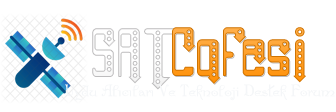polta
Aktif Üye
BlackHole Vu+ Solo v. 1.4.4 Multiboot
WHAT'S NEW?
- New Skin Army unica
- lbdreamdvd updated
- Added ntfs-3g (to mount ntfs drives in read/write)
- Added usb wifi RT3070 chip support
- NEW NEW NEW FULL UPnP and Dlna support added:
MEDIATOMB SERVER
DJMOUNT CLIENT
BLACK HOLE IMAGES OFFERS NOW THE BEST SOLUTION FOR BOX CONNECTIONS TO SHARE MEDIA FILES IN HOME NETWORK.
NOT NEED CONFIGURATIONS NO NEED MOUNTPOINTS NO NEED SAMBA CIFS NFS OR OTHER NETWORK CONNECTIONS JUST ACTIVATE MEDIATOMB ON THE BOX SERVER AND DJMOUNT ON BOX CLIENTS.
TO USE UPNP YOU HAVE TO INSTALL BH IMAGE 1.4.4 AT LEAST IN TWO BOXES
DON'T USE SAMBA NFS OR CIFS TO CONNECT BOXES !!
IN THE FIRST BOX (BOX WITH HDD) YOU WILL HAVE TO ENABLE MEDIATOMB (SERVER)
IN THE SECOND BOX (CLIENT) YOU HAVE TO ENABLE ONLY DJMOUNT (CLIENT)
AT THIS POINT YOU WILL SEE FROM THE CLIENT MEDIAPLAYER ALL THE FILES OF THE SERVER.
YOU DON'T NEED TO CONFIGURE ANYTHING, MEDIATOMB SERVER AND DJCLIENT ARE FULLY PRECONFIGURED IN BLACK HOLE IMAGES TO WORK ON YOUR BOXES !!
About Mediatomb:
You can use Mediatomb for Upnp server on your box and then connect all other boxes with Upnp client. In this way you will have the files of server available on your clients in folder /media/upnp. You will have available in MediaPlayer YOUR MEDIA files.
You don't need to configure router or other things.
Mediatomb include a webinterface too to manage your media.
Mediatomb webif url: http://ip_box:49152 (example: box ip: 192.168.0.23 - Mediatomb webif = http://192.168.0.23:49152)
If you want to play with Mediaplayer configs you can find docs and howto: http://mediatomb.cc
Location of config file: /.mediatomb/config.xml
Mediatomb features:
* browse and playback your media via UPnP
* metadata extraction from mp3, ogg, flac, jpeg, etc. files.
* Exif thumbnail support
* user defined server layout based on extracted metadata (scriptable virtual containers)
*automatic directory rescans
*highly flexible media format transcoding via plugins / scripts
*sophisticated web UI with a tree view of the database and the file system, allowing to add/remove/edit/browse your media
*support for external URLs (create links to internet content and serve them via UPnP to your renderer)
*support for ContentDirectoryService container updates
*Active Items (experimental feature), allows execution of server side scripts upon HTTP GET requests to certain items
*highly flexible configuration, allowing you to control the behavior of various features of the server
Download NFI:
Multiupload.com - upload your files to multiple file hosting sites!
Download USB:
Multiupload.com - upload your files to multiple file hosting sites!
WHAT'S NEW?
- New Skin Army unica
- lbdreamdvd updated
- Added ntfs-3g (to mount ntfs drives in read/write)
- Added usb wifi RT3070 chip support
- NEW NEW NEW FULL UPnP and Dlna support added:
MEDIATOMB SERVER
DJMOUNT CLIENT
BLACK HOLE IMAGES OFFERS NOW THE BEST SOLUTION FOR BOX CONNECTIONS TO SHARE MEDIA FILES IN HOME NETWORK.
NOT NEED CONFIGURATIONS NO NEED MOUNTPOINTS NO NEED SAMBA CIFS NFS OR OTHER NETWORK CONNECTIONS JUST ACTIVATE MEDIATOMB ON THE BOX SERVER AND DJMOUNT ON BOX CLIENTS.
TO USE UPNP YOU HAVE TO INSTALL BH IMAGE 1.4.4 AT LEAST IN TWO BOXES
DON'T USE SAMBA NFS OR CIFS TO CONNECT BOXES !!
IN THE FIRST BOX (BOX WITH HDD) YOU WILL HAVE TO ENABLE MEDIATOMB (SERVER)
IN THE SECOND BOX (CLIENT) YOU HAVE TO ENABLE ONLY DJMOUNT (CLIENT)
AT THIS POINT YOU WILL SEE FROM THE CLIENT MEDIAPLAYER ALL THE FILES OF THE SERVER.
YOU DON'T NEED TO CONFIGURE ANYTHING, MEDIATOMB SERVER AND DJCLIENT ARE FULLY PRECONFIGURED IN BLACK HOLE IMAGES TO WORK ON YOUR BOXES !!
About Mediatomb:
You can use Mediatomb for Upnp server on your box and then connect all other boxes with Upnp client. In this way you will have the files of server available on your clients in folder /media/upnp. You will have available in MediaPlayer YOUR MEDIA files.
You don't need to configure router or other things.
Mediatomb include a webinterface too to manage your media.
Mediatomb webif url: http://ip_box:49152 (example: box ip: 192.168.0.23 - Mediatomb webif = http://192.168.0.23:49152)
If you want to play with Mediaplayer configs you can find docs and howto: http://mediatomb.cc
Location of config file: /.mediatomb/config.xml
Mediatomb features:
* browse and playback your media via UPnP
* metadata extraction from mp3, ogg, flac, jpeg, etc. files.
* Exif thumbnail support
* user defined server layout based on extracted metadata (scriptable virtual containers)
*automatic directory rescans
*highly flexible media format transcoding via plugins / scripts
*sophisticated web UI with a tree view of the database and the file system, allowing to add/remove/edit/browse your media
*support for external URLs (create links to internet content and serve them via UPnP to your renderer)
*support for ContentDirectoryService container updates
*Active Items (experimental feature), allows execution of server side scripts upon HTTP GET requests to certain items
*highly flexible configuration, allowing you to control the behavior of various features of the server
Download NFI:
Multiupload.com - upload your files to multiple file hosting sites!
Download USB:
Multiupload.com - upload your files to multiple file hosting sites!