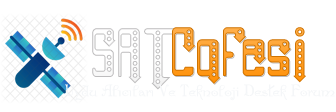coolmeen
Aktif Üye
enigma2-plugin-extensions-nordvpnconnector_0.3-r4_all.ipk Connection lists can be downloaded in Plugin Online, so you do not need to add the lists manually.
By selecting the appropriate connection and pressing the OK button, the correct connection is initiated.
Links are sorted by country, links in the table are available for selection
The right connection options are provided on the right.
The plug-in itself should be understandable.
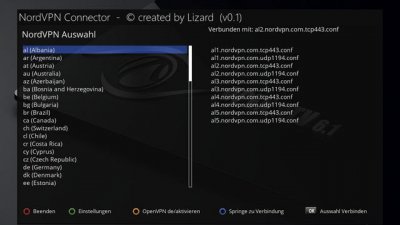
With "Exit" (red) the plug remains.
Use the "Settings" (green) to access the settings described below.
With "OpenVPN de / Activ" (yellow) you can temporarily activate or deactivate the VPN connection.
Go to connection (blue) goes to the currently used VPN connection in the list, this is only for guidance.
Select "Connect" (OK) initiates the selected connection from the list on the right.
In the Settings, personal data of the NordVPN user account are created, such as username and password,
In addition, you can choose whether OpenVPN should be activated at boot time.
Because the default DNS is already pre-selected based on the network settings entered there,
here you really need to change only if another DNS is to be entered when OpenVPN is turned off again.
When the VPN connection is activated, the DNS of the VPN provider is also used to bypass the DNS leak,
if the VPN connection is deactivated again, the corresponding default DNS will be restored.
With "Save" (green) the entered / saved data is saved, with "Cancel" (red) the process can be interrupted.
With "Load new configuration files" (yellow) the configuration files are downloaded and edited by NordVPN.
By using the "delete configuration files" option (blue) you will get rid of these configuration files and you will be removed from the box.
About DNS leak:
The best VPN connection is useless if you make a direct DNS request to the DNS of an I-Net provider or even Google despite activating the VPN connection.
Here is a small attempt by NordVPN to explain:
DNS explains:
The Domain Name System (DNS) is responsible for converting domain names, such as "nordvpn.com", to real IP addresses that you can connect to.
Basically, it translates long, complex and hard to remember numerical names of web servers into human language and vice versa.
Therefore, whenever a computer needs access to a specific website, e.g. entering "google.com" in the browser,
he first contacts the DNS server and asks for the unique IP address of the site.
What is a DNS leak:
If you are trying to maintain the security and privacy of your online business using a VPN service, this is extremely important
that all traffic from your computer is routed through a VPN.
These include the above DNS requests,
which should go through the VPN tunnel to your VPN provider's DNS server instead of to your ISP's server.
Click to expand ... DNS leaks can be tested, for example, under "dnsleaktest.com", here is a small example:
Connection without VPN:

Connection to VPN:
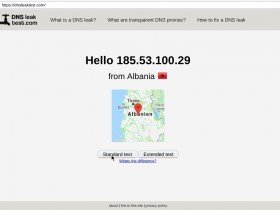
here it is beautiful to see that with an active VPN connection there is also a DNS query regarding the VPN connection,
otherwise, as in the example of the German supplier, it would be listed there.
If a German provider should appear in the right image, as in the example, there is a DNS leak.
If this plugin is to be installed on a freshly flashed image, preferably with OE2.0 before Telnet one more:
opkg update
so that the package list will be updated, otherwise problems with necessary dependencies may occur
you can't find it.
Images based on OE2.0 have been tested on OpenNFR, OpenATV and OpenPli.
Thanks @Lizard
Update 0.3 r-4
In version v0.3-r4 I was still building the function that is most useful
access data from a file on a USB stick / hard disk are read and entered when calling "Settings",
to prevent Vertippern when filling out access data.
The file must be named "nordvpnauth" exactly in this spelling without quotation marks and should be in the root directory of the media.
The content of the file must look like this:
hierderusername
hierdaspasswort
So the first line of the username, and the second line the password.
If the medium (USB stick / hard disk) is present and the "nordvpnauth" file exists, it is read every time the settings are called.
One reading each so that you can remove the USB stick or delete the "nordvpnauth" file from the media so that it cannot be read every time,
this is interesting for users who work with a hard disk in economy / sleep mode, so the hard disk does not always wake up.
Attached files
By selecting the appropriate connection and pressing the OK button, the correct connection is initiated.
Links are sorted by country, links in the table are available for selection
The right connection options are provided on the right.
The plug-in itself should be understandable.
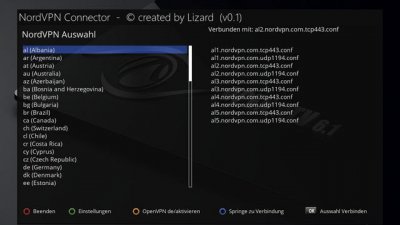
With "Exit" (red) the plug remains.
Use the "Settings" (green) to access the settings described below.
With "OpenVPN de / Activ" (yellow) you can temporarily activate or deactivate the VPN connection.
Go to connection (blue) goes to the currently used VPN connection in the list, this is only for guidance.
Select "Connect" (OK) initiates the selected connection from the list on the right.
In the Settings, personal data of the NordVPN user account are created, such as username and password,
In addition, you can choose whether OpenVPN should be activated at boot time.
Because the default DNS is already pre-selected based on the network settings entered there,
here you really need to change only if another DNS is to be entered when OpenVPN is turned off again.
When the VPN connection is activated, the DNS of the VPN provider is also used to bypass the DNS leak,
if the VPN connection is deactivated again, the corresponding default DNS will be restored.
With "Save" (green) the entered / saved data is saved, with "Cancel" (red) the process can be interrupted.
With "Load new configuration files" (yellow) the configuration files are downloaded and edited by NordVPN.
By using the "delete configuration files" option (blue) you will get rid of these configuration files and you will be removed from the box.
About DNS leak:
The best VPN connection is useless if you make a direct DNS request to the DNS of an I-Net provider or even Google despite activating the VPN connection.
Here is a small attempt by NordVPN to explain:
DNS explains:
The Domain Name System (DNS) is responsible for converting domain names, such as "nordvpn.com", to real IP addresses that you can connect to.
Basically, it translates long, complex and hard to remember numerical names of web servers into human language and vice versa.
Therefore, whenever a computer needs access to a specific website, e.g. entering "google.com" in the browser,
he first contacts the DNS server and asks for the unique IP address of the site.
What is a DNS leak:
If you are trying to maintain the security and privacy of your online business using a VPN service, this is extremely important
that all traffic from your computer is routed through a VPN.
These include the above DNS requests,
which should go through the VPN tunnel to your VPN provider's DNS server instead of to your ISP's server.
Click to expand ... DNS leaks can be tested, for example, under "dnsleaktest.com", here is a small example:
Connection without VPN:

Connection to VPN:
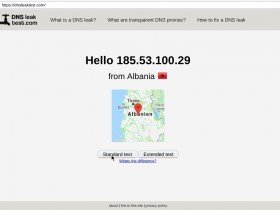
here it is beautiful to see that with an active VPN connection there is also a DNS query regarding the VPN connection,
otherwise, as in the example of the German supplier, it would be listed there.
If a German provider should appear in the right image, as in the example, there is a DNS leak.
If this plugin is to be installed on a freshly flashed image, preferably with OE2.0 before Telnet one more:
opkg update
so that the package list will be updated, otherwise problems with necessary dependencies may occur
you can't find it.
Images based on OE2.0 have been tested on OpenNFR, OpenATV and OpenPli.
Thanks @Lizard
Update 0.3 r-4
In version v0.3-r4 I was still building the function that is most useful
access data from a file on a USB stick / hard disk are read and entered when calling "Settings",
to prevent Vertippern when filling out access data.
The file must be named "nordvpnauth" exactly in this spelling without quotation marks and should be in the root directory of the media.
The content of the file must look like this:
hierderusername
hierdaspasswort
So the first line of the username, and the second line the password.
If the medium (USB stick / hard disk) is present and the "nordvpnauth" file exists, it is read every time the settings are called.
One reading each so that you can remove the USB stick or delete the "nordvpnauth" file from the media so that it cannot be read every time,
this is interesting for users who work with a hard disk in economy / sleep mode, so the hard disk does not always wake up.
Attached files