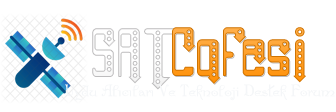AKHİSAR LI
Aktif Üye
- Katılım
- 25 Ağu 2011
- Mesajlar
- 2,287
- Tepkime puanı
- 64
- Puanları
- 0
- Yaş
- 59
LİNK: Egami Multiboot, Egami Image 1.3 ün içindedir
http://hotfile.com/dl/128107822/c80c969/egami-1.3-image-et9000-20110823.zip.html
EgamiBoot 1.0
- ONLY FOR PEOPLE WHO HAS GOT HARD-DRIVE INSTALLED - IT WON'T WORK ON USB STICKS !!!
- Very light and simple MultiBoot Plugin by EGAMI TEAM for ET-Series recivers.
- EgamiBoot 1.0 supports Images JFFS2 !! It does not support UBIFS YET !!!
STEP 1: PREPARING HARD-DRIVE :
1. You need to have formated Your Hard-drive in EXT3 file format and mounted.
2. To Mount Hard Drive, Press GREEN->GREEN->DEVICE MANAGER
On screen You will see Your installed devices.

3. Press RED to go to Mountpoints
On screen You will see

Mapp your hard-drive to /media/hdd
4. Press GREEN to Mount.
5. Egami Devices Manager will ask You to reboot box, confifirm it and wait when box will bootup.
6. Step 1 Finish - You have ready device to make working EgamiBoot - The MultiBoot Plugin on Your ET box.
STEP 2: INSTALLATION EgamiBoot 1.0 Plugin

After installing your device, you have to enable EgamiBoot by opening it by
MENU->EgamiBoot->Install



STEP 3: INSTALLATION and BOOTING Images
Now, via an FTP software, you have to upload one or more nfi or *bin ( rootfs.bin )image into /media/egamiboot/EgamiBootUpload and then into EgamiBoot panel you have to select Install Image (green button).

Therefore, a new panel will be open and you will be able to select which image you want to install by moving left and right arrows on your remote control into Source Image file option.
Once you select an image to install, by moving the remote control arrow down, you will select the Image Name option and you will be able to write the name of the image you are installing (it will be the same you will see in EgamiBoot menu panel after installing).
Finally, by moving remote control down arrow again, you will find the option to choice if to Copy setting to new Image or not to do it.





EgamiBoot support installing *NFI images from VU+ Duo / DM 800se reciver and rootfs.bin files from ET9000
Tested images :
VU+ :
- BlackHole 1.6.3
- VTi 2.2
- PLi
DMM :
- EDG-Nemesis 2.1
- NewEnigma2 3.2.2
- Peter Pan Never Land 2.2
- Gemini3
- iCVS
ET :
- support for all images !!