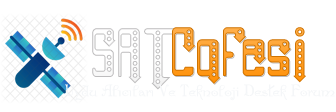MARMARİS Lİ
Aktif Üye
SifTeam 1.9.3C 7020
DB7020:
* Usable to HDD, USB, CF or flash
* Enigma of: 18.12.2008
* OE Build Configuration:
BB_VERSION = "1.6.2"
OE_REVISION = "format_version "1"
OE Build Configuration:
BB_VERSION = "1.6.2"
OE_REVISION = "format_version "1"
new_manifest [0000000000000000000000000000000000000004]
old_revision [8384ee468ef9c285a8c9b35ef333e53be78b6445]"
TARGET_ARCH = "powerpc"
TARGET_OS = "linux"
MACHINE = "dm7020"
DISTRO = "opendreambox"
DISTRO_VERSION = "1.4.0"
TARGET_FPU = "soft"
ALL DECODER ( same options not present to Qbox-one
- IPBOX200s - DM500 - DM500+ - DM5620 ):
Buttons:
* 1 x BLUE = Emu Panel
* 1 x Yellow = Plugins
* 1 x Green = Addons Panel
* 1 x Red = EPG ( settable from Control Pannel )
* BLUE > 1 sec = Control Panel ( new version "visual" )
* Yellow > 1 sec. = Personal Plugin ( settable from Control Pannel )
* Green > 1 sec. = Personal Plugin ( settable from Control Pannel )
Features:
* Advanced MINICROND system configuration, with more script
added (restart cam, restart openvpn ecc..)
* Advanced FIREWALL with graphics start/stop/configuration
* Advanced HDD with graphics configuration
* Advanced SWAP with graphics start/stop/configuration
* Advanced OPENVPN with graphics start/stop/configuration
(have to install online package)
* Advanced DROPBEARSSH with graphics start/stop/configuration
(have to install online package)
* Advanced INADYN-DNS with graphics start/stop/configuration
* Advanced NFS with graphics start/stop/configuration (have to install
online package)
* Settable PICON directory
* Automount HDD USB CF
* Advanced SCRIPT options for personal set ( name to button is modifiable
from Control Panel)
* Formatting USB ( into 500 and 200 not have USB option, have manage
remote control and free memory)
* Advanced EPG options (is possible set personal EPG from Control
Panel or use standard EPG)
* Advanced Manage of Button Yellow and Green, is possible add one
plugin to this buttons
* Simple BACKUP with graphics start/stop/configuration (for save one dir.
to extern support)
* Advanced SAMBA with graphics start/stop/configuration (7020 - 600pvr
- 500plus have samba installed from default)
* Color set to RGB from default ( for lcd TV)
* Inserted DM7020 Network Fix
* Reiserfs and VFAT supported
* Synchronize date from Internet
* WebIf information (ecm.info with reload option)
* New Button for second url (for download personel addons)
* Autostandby if decoder turn off in bad mode (crash power ecc..)
Display Function:
* Set zap without OSD (if press OK return OSD)
* Set OSD always on when OK is pressed (required from nokia9k8)
* Display Snr, Agc, Ber
* Display video information
* Display frequency, polarization, symbol rate
* Display emu in use
* Display service providers name
* Display CaID, ProvID, PID (you can hide from options)
* Display Decoding Source (you can hide from options)
* Picon, already inserted to enigma code (thanks to jlmota)
* SkinPreview (thanks to jlmota)
* Skin Lite/Full, when Lite ..if no OSD present, and press OK see Full
(thanks to tension for help)
* Emu Panel now have image with icon report of decode
* Fulltime
* Analogic Clock
* Move OSD (thanks to tension9000)
* Always 16:9 settable in all decoder
* Time visible in screen
* Name channel visible in screen
EMU:
* Set Default CAM
* Set channel CAM
* Set provider CAM
* Stop active CAM
Addons:
* Internet addons download
* Manual addons install
* Remove installed addons
Misc:
* Italian, English language
* Many language in download
* Picon for -skyit+italian channel- is already installed
* Several Plugins/Games/Addons installed
* IPBOX200S have UHF in/out
* IPBOX200S ...for free memory (if is necessary):
1) Go to free channel
2) Click to "Free Memory"
...now is possible to start/stop install/remove visualize script ecc..
* For use your personal Addons server, create file:
/var/etc/SifTeam/tmp/url2 (that it contains your link)
after, into server have write your cpanel-dream.xml (for dream decoder)
or cpanel-ipbox.xml (for ipbox decoder), that contains your packages
(for simple system, download cpanel*.xml from sifteam URL)
THANKS TO:
See Yellow from Control Panel for other help into this work.
All IPBOX > ..special thanks to sandali for its branch of development ..
and Blakskettle for any info.
FOR ALL > porto, MaxZ4, tension9000, jlmota ..and other?
Thanks to all and good fun
VARIOUS:
This image is based, beyond that my "much" code and hard work,
to Dream-cvs, parts of old Hydra
source (EMU/ADDONS ...emubroker is this) ...and other?

DB7020:
* Usable to HDD, USB, CF or flash
* Enigma of: 18.12.2008
* OE Build Configuration:
BB_VERSION = "1.6.2"
OE_REVISION = "format_version "1"
OE Build Configuration:
BB_VERSION = "1.6.2"
OE_REVISION = "format_version "1"
new_manifest [0000000000000000000000000000000000000004]
old_revision [8384ee468ef9c285a8c9b35ef333e53be78b6445]"
TARGET_ARCH = "powerpc"
TARGET_OS = "linux"
MACHINE = "dm7020"
DISTRO = "opendreambox"
DISTRO_VERSION = "1.4.0"
TARGET_FPU = "soft"
ALL DECODER ( same options not present to Qbox-one
- IPBOX200s - DM500 - DM500+ - DM5620 ):
Buttons:
* 1 x BLUE = Emu Panel
* 1 x Yellow = Plugins
* 1 x Green = Addons Panel
* 1 x Red = EPG ( settable from Control Pannel )
* BLUE > 1 sec = Control Panel ( new version "visual" )
* Yellow > 1 sec. = Personal Plugin ( settable from Control Pannel )
* Green > 1 sec. = Personal Plugin ( settable from Control Pannel )
Features:
* Advanced MINICROND system configuration, with more script
added (restart cam, restart openvpn ecc..)
* Advanced FIREWALL with graphics start/stop/configuration
* Advanced HDD with graphics configuration
* Advanced SWAP with graphics start/stop/configuration
* Advanced OPENVPN with graphics start/stop/configuration
(have to install online package)
* Advanced DROPBEARSSH with graphics start/stop/configuration
(have to install online package)
* Advanced INADYN-DNS with graphics start/stop/configuration
* Advanced NFS with graphics start/stop/configuration (have to install
online package)
* Settable PICON directory
* Automount HDD USB CF
* Advanced SCRIPT options for personal set ( name to button is modifiable
from Control Panel)
* Formatting USB ( into 500 and 200 not have USB option, have manage
remote control and free memory)
* Advanced EPG options (is possible set personal EPG from Control
Panel or use standard EPG)
* Advanced Manage of Button Yellow and Green, is possible add one
plugin to this buttons
* Simple BACKUP with graphics start/stop/configuration (for save one dir.
to extern support)
* Advanced SAMBA with graphics start/stop/configuration (7020 - 600pvr
- 500plus have samba installed from default)
* Color set to RGB from default ( for lcd TV)
* Inserted DM7020 Network Fix
* Reiserfs and VFAT supported
* Synchronize date from Internet
* WebIf information (ecm.info with reload option)
* New Button for second url (for download personel addons)
* Autostandby if decoder turn off in bad mode (crash power ecc..)
Display Function:
* Set zap without OSD (if press OK return OSD)
* Set OSD always on when OK is pressed (required from nokia9k8)
* Display Snr, Agc, Ber
* Display video information
* Display frequency, polarization, symbol rate
* Display emu in use
* Display service providers name
* Display CaID, ProvID, PID (you can hide from options)
* Display Decoding Source (you can hide from options)
* Picon, already inserted to enigma code (thanks to jlmota)
* SkinPreview (thanks to jlmota)
* Skin Lite/Full, when Lite ..if no OSD present, and press OK see Full
(thanks to tension for help)
* Emu Panel now have image with icon report of decode
* Fulltime
* Analogic Clock
* Move OSD (thanks to tension9000)
* Always 16:9 settable in all decoder
* Time visible in screen
* Name channel visible in screen
EMU:
* Set Default CAM
* Set channel CAM
* Set provider CAM
* Stop active CAM
Addons:
* Internet addons download
* Manual addons install
* Remove installed addons
Misc:
* Italian, English language
* Many language in download
* Picon for -skyit+italian channel- is already installed
* Several Plugins/Games/Addons installed
* IPBOX200S have UHF in/out
* IPBOX200S ...for free memory (if is necessary):
1) Go to free channel
2) Click to "Free Memory"
...now is possible to start/stop install/remove visualize script ecc..
* For use your personal Addons server, create file:
/var/etc/SifTeam/tmp/url2 (that it contains your link)
after, into server have write your cpanel-dream.xml (for dream decoder)
or cpanel-ipbox.xml (for ipbox decoder), that contains your packages
(for simple system, download cpanel*.xml from sifteam URL)
THANKS TO:
See Yellow from Control Panel for other help into this work.
All IPBOX > ..special thanks to sandali for its branch of development ..
and Blakskettle for any info.
FOR ALL > porto, MaxZ4, tension9000, jlmota ..and other?
Thanks to all and good fun
VARIOUS:
This image is based, beyond that my "much" code and hard work,
to Dream-cvs, parts of old Hydra
source (EMU/ADDONS ...emubroker is this) ...and other?