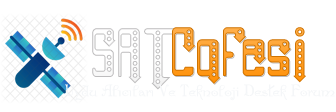MARMARİS Lİ
Aktif Üye
VIX Team Vu + Uno v2.3 Image Image Backup @ isayuksel
Installation and initial settings::
First, download the latest version of the new image to usb cihazımıza install all USB Uno Vu + how images will be scored? (Directory)
After installation to be done after the installation settings:: (2) Vu + Duo initial setup settings
Quote:
Seçilidi HDMI.
1080i is selected.
Language Turkish is selected.
DHCP on the network.
Where You can call this channel channel list or we can install ready. If you want to call channel tuner settings before you have to do.
For this review the following topic: (4) Vu + Duo channel search and bookmark create
We check the network settings using.
Menu> Setup> System> Network section of the "Network hardware settings" kumandamızın come on "OK" button is pressed.
Under the section for the current settings to take note of the IP address. (Channel settings will need to install me in the value of the rope.)
If the link I gave on the network setup problem can examine this topic: Vu + wired / wireless network setup and test procedure
4 different methods to throw the Channel List (Contacts).
Quote:
VU + Plus HDTV Channel Setting on the setting of the current channel is loaded.
(November 14, 2011 4 Satellite: Turksat, Hotbird, Astra EutelsatW3 and 19.2)
@ Galaxy2002
Channel setting is sure to reboot after installing the device.
Menu> Setup> Satellite Configuration> Settings section came Tuner Tuner configuration.
Quote:
A tuner: (Simple) DiSEq A / B / C / D: 42 ° / 13 / ° 7 ° / 19.2 °
Note: You will notice after installing the first channel tuner ayarlamızı have made our list. Thus, because of the possible names of different satellites, satellite broadcasts, which may be taken in setting, we have prevented errors.
Add-on (plugin) installs are doing:
Menu => Plugins => Green Key (Attachment Download) A is pressed.
Extension information indiriliyor.Lütfen wait ... Extensions into categories will be displayed after a period of warning.
Quote:
Downloadable add-ons => under systemplugins Autoresolution,
Downloadable add-ons => under systemplugins commoninterfaceassigment,
Downloadable add-ons => under systemplugins setpasswd,
Downloadable add-ons => dreamexplorer under extensions (7.3),
Downloadable add-ons => MyTube under extensions,
Downloadable add-ons => permanentclock under extensions,
Downloadable add-ons => sherlock-vuplus under extensions (5.01) help button, the
Downloadable add-ons => extensions showclock under the long-term exit, press the key,
Downloadable add-ons => simplerss under extensions,
Downloadable add-ons => vlcplayer under extensions,
Downloadable add-ons => weatherplugin under extensions,
Downloadable add-ons => youtubeplayer established under extensions.
Whenever you install plugins as external. Ipk file via ftp / tmp directory after a workout
Menu> Setup> VIX> IPK after seeing the file selected in Installer, but when we want to come to Kumandamızın OK button (or pressing the green button kumandamızdaki) by pressing the yes on the question while we do the installation by pressing the OK button kumandamızın.
Quote:
05.11.2011_mipsel.ipk turkuazpanel_0.3-founded.
Quote:
enigma2-plugin-extensions-subtitleplayer_3.05_mipsel.ipk file was downloaded and
Quote:
enigma2-plugin-extensions-webmedia_4.0-r0_mipsel.ipk established.
Quote:
enigma2-plugin-extensions-pauli_7.1_all.ipk file was downloaded. As we know it is set up the control keys.
Quote:
enigma2-plugin-systemplugins-bouquetsprotection_0.1_all.ipk established
Quote:
Was MediaPlayerExtended
Quote:
file was edited on nStreamPlayer. @ Dursundursun
Quote:
Time Settings: (GMT +02:00) Athens, Istanbul, Minsk
Using Sync time: Transponder Time
set-up service is started: Channel D
Emu are doing the installation:
included in the download file folder wixcam.rar "enigma2-plugin-cams-cccam.2.2.1_mipsel.ipk" device, file, ftp / tmp folder, send under. Menu> Setup> VIX> Online Download section of the plug-in came "enigma2-plugin-cams-cccam.2.2.1_mipsel.ipk" We see the file. Kumandamızın the OK button (or pressing the green button kumandamızdaki) by pressing the yes on the question while we do the installation by pressing the OK button kumandamızın. We acknowledge again başlatmayıda.
CCcam.cfg file / etc folder is located. This file server uses the knowledge required not to enter.
MgCamd1.38 established manually.
Quote:
Hacksat-keys-downloader-e2_1.1-30102010_mipsel.rar download the update, do k.ey.
To set up Hacksat telnette
Code:
Export MALLOC_CHECK_ = 0
ipkg install-force-overwrite / tmp / Hacksat *
give the command.
Prepared in accordance with the above description for Vu + Duo give backup link. Who want to download and install and inspect:
Download
Thanks @ isayuksel
Installation and initial settings::
First, download the latest version of the new image to usb cihazımıza install all USB Uno Vu + how images will be scored? (Directory)
After installation to be done after the installation settings:: (2) Vu + Duo initial setup settings
Quote:
Seçilidi HDMI.
1080i is selected.
Language Turkish is selected.
DHCP on the network.
Where You can call this channel channel list or we can install ready. If you want to call channel tuner settings before you have to do.
For this review the following topic: (4) Vu + Duo channel search and bookmark create
We check the network settings using.
Menu> Setup> System> Network section of the "Network hardware settings" kumandamızın come on "OK" button is pressed.
Under the section for the current settings to take note of the IP address. (Channel settings will need to install me in the value of the rope.)
If the link I gave on the network setup problem can examine this topic: Vu + wired / wireless network setup and test procedure
4 different methods to throw the Channel List (Contacts).
Quote:
VU + Plus HDTV Channel Setting on the setting of the current channel is loaded.
(November 14, 2011 4 Satellite: Turksat, Hotbird, Astra EutelsatW3 and 19.2)
@ Galaxy2002
Channel setting is sure to reboot after installing the device.
Menu> Setup> Satellite Configuration> Settings section came Tuner Tuner configuration.
Quote:
A tuner: (Simple) DiSEq A / B / C / D: 42 ° / 13 / ° 7 ° / 19.2 °
Note: You will notice after installing the first channel tuner ayarlamızı have made our list. Thus, because of the possible names of different satellites, satellite broadcasts, which may be taken in setting, we have prevented errors.
Add-on (plugin) installs are doing:
Menu => Plugins => Green Key (Attachment Download) A is pressed.
Extension information indiriliyor.Lütfen wait ... Extensions into categories will be displayed after a period of warning.
Quote:
Downloadable add-ons => under systemplugins Autoresolution,
Downloadable add-ons => under systemplugins commoninterfaceassigment,
Downloadable add-ons => under systemplugins setpasswd,
Downloadable add-ons => dreamexplorer under extensions (7.3),
Downloadable add-ons => MyTube under extensions,
Downloadable add-ons => permanentclock under extensions,
Downloadable add-ons => sherlock-vuplus under extensions (5.01) help button, the
Downloadable add-ons => extensions showclock under the long-term exit, press the key,
Downloadable add-ons => simplerss under extensions,
Downloadable add-ons => vlcplayer under extensions,
Downloadable add-ons => weatherplugin under extensions,
Downloadable add-ons => youtubeplayer established under extensions.
Whenever you install plugins as external. Ipk file via ftp / tmp directory after a workout
Menu> Setup> VIX> IPK after seeing the file selected in Installer, but when we want to come to Kumandamızın OK button (or pressing the green button kumandamızdaki) by pressing the yes on the question while we do the installation by pressing the OK button kumandamızın.
Quote:
05.11.2011_mipsel.ipk turkuazpanel_0.3-founded.
Quote:
enigma2-plugin-extensions-subtitleplayer_3.05_mipsel.ipk file was downloaded and
Quote:
enigma2-plugin-extensions-webmedia_4.0-r0_mipsel.ipk established.
Quote:
enigma2-plugin-extensions-pauli_7.1_all.ipk file was downloaded. As we know it is set up the control keys.
Quote:
enigma2-plugin-systemplugins-bouquetsprotection_0.1_all.ipk established
Quote:
Was MediaPlayerExtended
Quote:
file was edited on nStreamPlayer. @ Dursundursun
Quote:
Time Settings: (GMT +02:00) Athens, Istanbul, Minsk
Using Sync time: Transponder Time
set-up service is started: Channel D
Emu are doing the installation:
included in the download file folder wixcam.rar "enigma2-plugin-cams-cccam.2.2.1_mipsel.ipk" device, file, ftp / tmp folder, send under. Menu> Setup> VIX> Online Download section of the plug-in came "enigma2-plugin-cams-cccam.2.2.1_mipsel.ipk" We see the file. Kumandamızın the OK button (or pressing the green button kumandamızdaki) by pressing the yes on the question while we do the installation by pressing the OK button kumandamızın. We acknowledge again başlatmayıda.
CCcam.cfg file / etc folder is located. This file server uses the knowledge required not to enter.
MgCamd1.38 established manually.
Quote:
Hacksat-keys-downloader-e2_1.1-30102010_mipsel.rar download the update, do k.ey.
To set up Hacksat telnette
Code:
Export MALLOC_CHECK_ = 0
ipkg install-force-overwrite / tmp / Hacksat *
give the command.
Prepared in accordance with the above description for Vu + Duo give backup link. Who want to download and install and inspect:
Download
Thanks @ isayuksel