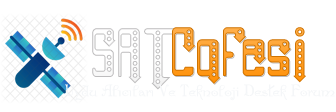- Katılım
- 13 May 2011
- Mesajlar
- 6,768
- Tepkime puanı
- 1,290
- Puanları
- 113
- Konum
- Emirdağ
- Web sitesi
- www.kahramanelektronik.com
Roxio Toast Titanium v11.0.0 build 669 Incl Keymaker-CORE (MacOSX)
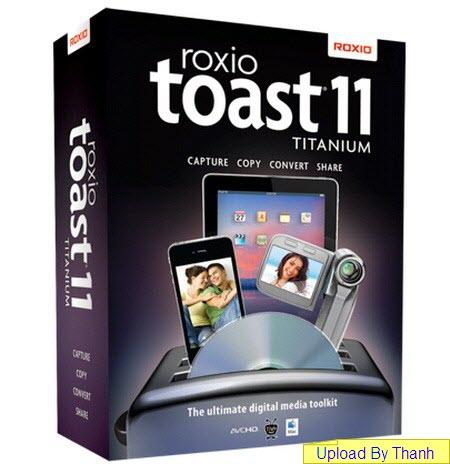
Roxio Toast Titanium v11.0.0 build 669 Incl Keymaker-CORE | MacOSX | 382 MB
Roxio€™s Toast began as a simple way to burn optical media, CDs then DVDs; it slowly became the preferred way to do so until Apple built more reliable such functionality into its operating systems. Then, for a number of its iterations, Toast somewhat lost its way; it failed to offer features compelling enough that all but the most demanding (and loyal) users to choose it over Apple€™s way of doing things and that of a clutch of decent shareware apps which met most people€™s needs.
What€™s New?
In the first place (literally) Roxio has switched to a welcome installer-based model. It€™s no longer necessary to log in to the Roxio site and navigate to a download area (this could be a confusing procedure). Instead Toast 11 takes advantage of the Sparkle updating Framework. A good start.
Interface
Then, Toast 11 has been redesigned; it has a new interface; and a pleasing one too. Its activities are still grouped intelligently into the five areas, Data, Audio, Video, Copy, and Convert running as easy-to-understand (there is text as well as icons now) tabs across the top of the main window. Tabs for Options (which vary by media type) and Media occupy the space to the right.
Thankfully, Toast 11€˜s appearance is also a little more Mac-like. Obviously a lot of thought has gone into this redesign. It achieves a better balance between feedback, information and navigation, action. These changes really promote the necessary workflows and movement between stages of €œproduction€. Where a command is best as a dropdown, it€™s (now) a dropdown; where it€™s introduced by a button or tab opening a different page, that€™s what it is; where a menu option from the menu bar, it€™s accessible there. There is some overlap, but it€™s more logical in Toast 11. And it doesn€™t take long to get familiar with the layout of the functions in Toast 11; there€™s a good, well-indexed inbuilt Help file too.
To take things further, a customizable Assistant redolent of the way Apple€™s Backup utility shows often-used routines now allows you to recall (groups) of common (or all) activities with the software. The €˜Action€™ (Burn, Copy or Convert) button has been improved.
Help
Mindful of the fact that many of its users will want the video or audio results of their work in usable formats first; and perhaps feel the need to spend their time manipulating Toast only second if at all, there are now inbuilt tutorials (Garageband-fashion) with links to online video walkthroughs, step-by-step downloadable documentation and other context-sensitive help. The media browser has been enhanced; it integrates access to media stored in other places and to the libraries of applications like iPhoto, Aperture and Lightroom. This all worked well in testing.
Media
You can now set up and burn to multiple CD/DVD hardware devices - effectively ease the creation of multiple copies. If you have media in older formats such as vinyl LP and tape cassettes, SDX (the latest incarnation of Spin Doctor, although that€™s still its name in the Finder) allows analog-to-digital transfer. Significantly, SDX also supports audio capture (at 20MB per minute, 32-bit stereo at 44.1 kHz, to CAF files) of any source running on your computer such as streaming internet radio, games soundtracks and music applications - without also getting the system sounds such as €˜beeps€™ for new email , etc. There are obviously still refinements to be made here - but it did its job reasonably well.
VideoBoost is a new feature that takes advantage of NVIDIA graphics cards; it enhances H.264 hardware conversion in new ways. Video from portable devices and AppleTV can now be captured and converted much more quickly. Given the ever-increasing array of video and audio formats, it€™s no fun to have to set parameters every time you capture and convert. Toast 11 allows you not only associate certain settings with certain sources, but also customize your own in its Profiles functionality. A real time saver.
The breadth of formats supported is impressive and likely to need most users€™ needs. Significantly, there are now presets for the iPhone 4, Android, Windows Media Video, DivX Plus HD, and MKV etc: for Roxio, the future of such media obviously lies as much online as it does on silver platters.
Timing
It is still the case that such conversion and the managing of so many formats can be very CPU-intensive. Roxio has introduced conversion scheduling in this version of Toast such that you can set conversion to take place (while Toast is launched) at night, for example. As the resources required for media grow and grow, particularly HD video, so does the need to optimize. Toast 11 offers a set of controls to trim and streamline such operations.
In common with the rest of the interface overhaul, the messaging and feedback has been much improved in Toast 11. There are other nice touches too€ the Media browser can now be detached from the main Toast 11 window, for example, though the widget to do so has no €˜Tooltip€™ to indicate as much; the Assistant window replaces the main Toast one and is made non-resizable, although the conventional three buttons to close, resize and minimize/maximize are visible.
The extraction of clips from DVDs has been improved, as have both video subtitling and ways in which (audio) content too large to fit onto any one CD can be forced to span several - pretty much without user intervention. Integration of video with such online sharing sites as YouTube, Vimeo and Facebook has been made easier as well. There is nothing revolutionary in any of these advances. But when working with Toast 11 for any length of time, it€™s immediately obvious that the needs of a variety of users with different priorities have been thoroughly understood and met in sophisticated, simple and labor-saving ways.
System requirements: Intel processor and 1GB of RAM; 10.5 or 10.6; 1GB free disk space; VideoBoost requires a compatible NVIDIA graphics card and 4 GB of RAM for optimal performance; separate plug-in required for Blu-ray burning
Link Never Die (If links die, I Will reupload at here)
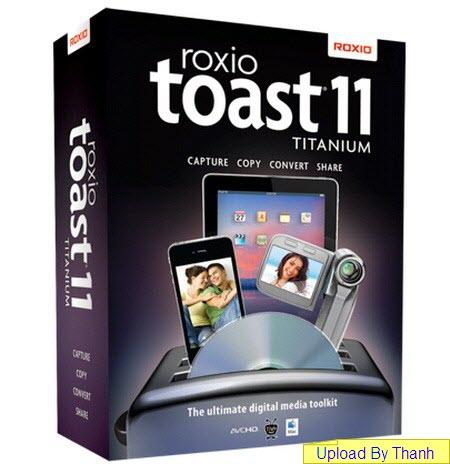
Roxio Toast Titanium v11.0.0 build 669 Incl Keymaker-CORE | MacOSX | 382 MB
Roxio€™s Toast began as a simple way to burn optical media, CDs then DVDs; it slowly became the preferred way to do so until Apple built more reliable such functionality into its operating systems. Then, for a number of its iterations, Toast somewhat lost its way; it failed to offer features compelling enough that all but the most demanding (and loyal) users to choose it over Apple€™s way of doing things and that of a clutch of decent shareware apps which met most people€™s needs.
What€™s New?
In the first place (literally) Roxio has switched to a welcome installer-based model. It€™s no longer necessary to log in to the Roxio site and navigate to a download area (this could be a confusing procedure). Instead Toast 11 takes advantage of the Sparkle updating Framework. A good start.
Interface
Then, Toast 11 has been redesigned; it has a new interface; and a pleasing one too. Its activities are still grouped intelligently into the five areas, Data, Audio, Video, Copy, and Convert running as easy-to-understand (there is text as well as icons now) tabs across the top of the main window. Tabs for Options (which vary by media type) and Media occupy the space to the right.
Thankfully, Toast 11€˜s appearance is also a little more Mac-like. Obviously a lot of thought has gone into this redesign. It achieves a better balance between feedback, information and navigation, action. These changes really promote the necessary workflows and movement between stages of €œproduction€. Where a command is best as a dropdown, it€™s (now) a dropdown; where it€™s introduced by a button or tab opening a different page, that€™s what it is; where a menu option from the menu bar, it€™s accessible there. There is some overlap, but it€™s more logical in Toast 11. And it doesn€™t take long to get familiar with the layout of the functions in Toast 11; there€™s a good, well-indexed inbuilt Help file too.
To take things further, a customizable Assistant redolent of the way Apple€™s Backup utility shows often-used routines now allows you to recall (groups) of common (or all) activities with the software. The €˜Action€™ (Burn, Copy or Convert) button has been improved.
Help
Mindful of the fact that many of its users will want the video or audio results of their work in usable formats first; and perhaps feel the need to spend their time manipulating Toast only second if at all, there are now inbuilt tutorials (Garageband-fashion) with links to online video walkthroughs, step-by-step downloadable documentation and other context-sensitive help. The media browser has been enhanced; it integrates access to media stored in other places and to the libraries of applications like iPhoto, Aperture and Lightroom. This all worked well in testing.
Media
You can now set up and burn to multiple CD/DVD hardware devices - effectively ease the creation of multiple copies. If you have media in older formats such as vinyl LP and tape cassettes, SDX (the latest incarnation of Spin Doctor, although that€™s still its name in the Finder) allows analog-to-digital transfer. Significantly, SDX also supports audio capture (at 20MB per minute, 32-bit stereo at 44.1 kHz, to CAF files) of any source running on your computer such as streaming internet radio, games soundtracks and music applications - without also getting the system sounds such as €˜beeps€™ for new email , etc. There are obviously still refinements to be made here - but it did its job reasonably well.
VideoBoost is a new feature that takes advantage of NVIDIA graphics cards; it enhances H.264 hardware conversion in new ways. Video from portable devices and AppleTV can now be captured and converted much more quickly. Given the ever-increasing array of video and audio formats, it€™s no fun to have to set parameters every time you capture and convert. Toast 11 allows you not only associate certain settings with certain sources, but also customize your own in its Profiles functionality. A real time saver.
The breadth of formats supported is impressive and likely to need most users€™ needs. Significantly, there are now presets for the iPhone 4, Android, Windows Media Video, DivX Plus HD, and MKV etc: for Roxio, the future of such media obviously lies as much online as it does on silver platters.
Timing
It is still the case that such conversion and the managing of so many formats can be very CPU-intensive. Roxio has introduced conversion scheduling in this version of Toast such that you can set conversion to take place (while Toast is launched) at night, for example. As the resources required for media grow and grow, particularly HD video, so does the need to optimize. Toast 11 offers a set of controls to trim and streamline such operations.
In common with the rest of the interface overhaul, the messaging and feedback has been much improved in Toast 11. There are other nice touches too€ the Media browser can now be detached from the main Toast 11 window, for example, though the widget to do so has no €˜Tooltip€™ to indicate as much; the Assistant window replaces the main Toast one and is made non-resizable, although the conventional three buttons to close, resize and minimize/maximize are visible.
The extraction of clips from DVDs has been improved, as have both video subtitling and ways in which (audio) content too large to fit onto any one CD can be forced to span several - pretty much without user intervention. Integration of video with such online sharing sites as YouTube, Vimeo and Facebook has been made easier as well. There is nothing revolutionary in any of these advances. But when working with Toast 11 for any length of time, it€™s immediately obvious that the needs of a variety of users with different priorities have been thoroughly understood and met in sophisticated, simple and labor-saving ways.
System requirements: Intel processor and 1GB of RAM; 10.5 or 10.6; 1GB free disk space; VideoBoost requires a compatible NVIDIA graphics card and 4 GB of RAM for optimal performance; separate plug-in required for Blu-ray burning
Link Never Die (If links die, I Will reupload at here)
Kod:
http://allsoft.zapto.org/file/888.txt
No pass.
Download Filesonic Fileserve Hotfile.com Rapidshare.com...
Kod:
http://www.filesonic.com/file/801723404/Roxio.Toast.Titanium.v11.0.0.build.669.Incl.Keymaker-CORE.part1.rar
http://www.filesonic.com/file/801723454/Roxio.Toast.Titanium.v11.0.0.build.669.Incl.Keymaker-CORE.part2.rar
http://www.filesonic.com/file/801726664/Roxio.Toast.Titanium.v11.0.0.build.669.Incl.Keymaker-CORE.part3.rar
http://www.filesonic.com/file/801728144/Roxio.Toast.Titanium.v11.0.0.build.669.Incl.Keymaker-CORE.part4.rar
No pass.