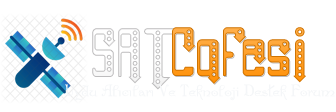coolmeen
Aktif Üye
JEDI MAKER XTREAM - Version 4.10
A plugin to allow the easy creation of bouquets for IPTV playlists.
You can also select the individual categories to create the bouquets for. No need to import hundreds of channels that you do not need.
* not compatible with older version of v3.16 and below of Jedi Maker Xtream.*
* please delete any bouquets created with old version - and completely uninstall old plugin before installing new *
Includes all fixes mentioned in the last couple of months.
Fixed Sky Q skin errors.
Added Slyk Onyx Skin
Fixed Foreign Language crashes. (hopefully)
Fixed Arab font replacement bug
Fixed no name Categories not being picked up.
Fixed manually editting playlists bug that was putting things on the same line in playlists.txt
Rewrote the Update bouquets code, so should be better.
Added in lots more checks to prevent crashes. (which means its a little bit slower)
Can now download providers that are huge that download the data in chunks. e.g. la**iptv (requests module required though)
Better handling of M3U files.
Added in the choice of whether to show or hide the IPTV name in bouquets.
Made it compatible with VTI image and according to Seagen... all other images
Fixed some bugs that nobody even mentioned.
Overall it should play a little bit nicer.
Note to IPTV providers: I will not be making any personal versions of this plugin that embeds hidden IPTV details into it. So no need to keep asking.
There is nothing in the code that references or will reference any provider. There are no free channels or streams provided in the plugin.
Users have to source and enter their own details into this plugin.
My plugin is based on xtream codes, if your service uses none standard api calls, or you have removed standard api calls, then unfortunately my plugin will probably not be compatible with your service. e.g. (v**ers, E**Z**).
Screenshots

Main Menu

Settings

Playlists

Add Playlist/Edit Playlists (text button for virtual keyboard)


User Info (info button)

Create Bouquets (Channel up button)

Choose Bouquet Categories

Channel Select

EPG will be brought in for providers that have set custom sids and xmltv files. Not All providers do.
************************************************** ***
How to install
FTP the IPK file over to your temp folder. var/volatile/tmp.
OpenATV install instructions
---------------------------------------------------------------
OpenVix install instructions
************************************************** **
How to use
The program works in one of two ways.
1) Via a playlists.txt file. Where you can copy and paste all your playlist urls
Now supports standard xtream iptv playlists, External Urls that return m3u playlists or Local MP3s
Currently this playlists.txt file live here.
/etc/enigma2/jediplaylists
you can change this file location to anywhere you like via the settings.
i.e
/media/hdd/playlists
2) or you can manually enter your details via the playlists/add playlist.
You then need to create your channel bouquets.
On creating a bouquet... playlists....Ok Button (TV button also works as an alternative)...
This will create your iptv bouquets that can be viewed via the channel select screen (TV Button)
This will also create a xmltv file for use with epg importer plugin. You must select this in epg importer plugin as one of oyur sources.
The run an epg importer scan.
Known Problems
This plugin uses the newer iptv api. Some older/crappier providers will not be compatible.
An invalid URL in your playlists.txt will slow down the initial load of playlists as it tries to validate its existance.
It is recommended you remove/edit any broken URLs as soon as you have confirmed they are actually no longer active.
(You can now comment out providers in playlists.txt file with a hashtag #)
Not Working / Not coded (yet)
Built in player. Streams are viewed via bouquets only at the moment.
If you are trying this plugin. Feedback is welcome, feedback is needed. Likes and beers are always appreciated.

Cheers
************************************************** ************************************************** ****************
DO NOT POST IPTV PROVIDER NAMES IN THIS THREAD
CRASH LOGS MAY INCLUDE YOUR IPTV LINE DETAILS - PLEASE CHECK AND EDIT THEM OUT - OR JUST COPY AND PASTE THE RELEVANT BIT OF THE LOG
************************************************** ************************************************** ****************
A plugin to allow the easy creation of bouquets for IPTV playlists.
You can also select the individual categories to create the bouquets for. No need to import hundreds of channels that you do not need.
* not compatible with older version of v3.16 and below of Jedi Maker Xtream.*
* please delete any bouquets created with old version - and completely uninstall old plugin before installing new *
Includes all fixes mentioned in the last couple of months.
Fixed Sky Q skin errors.
Added Slyk Onyx Skin
Fixed Foreign Language crashes. (hopefully)
Fixed Arab font replacement bug
Fixed no name Categories not being picked up.
Fixed manually editting playlists bug that was putting things on the same line in playlists.txt
Rewrote the Update bouquets code, so should be better.
Added in lots more checks to prevent crashes. (which means its a little bit slower)
Can now download providers that are huge that download the data in chunks. e.g. la**iptv (requests module required though)
Better handling of M3U files.
Added in the choice of whether to show or hide the IPTV name in bouquets.
Made it compatible with VTI image and according to Seagen... all other images
Fixed some bugs that nobody even mentioned.
Overall it should play a little bit nicer.
Note to IPTV providers: I will not be making any personal versions of this plugin that embeds hidden IPTV details into it. So no need to keep asking.
There is nothing in the code that references or will reference any provider. There are no free channels or streams provided in the plugin.
Users have to source and enter their own details into this plugin.
My plugin is based on xtream codes, if your service uses none standard api calls, or you have removed standard api calls, then unfortunately my plugin will probably not be compatible with your service. e.g. (v**ers, E**Z**).
Screenshots

Main Menu

Settings

Playlists

Add Playlist/Edit Playlists (text button for virtual keyboard)


User Info (info button)

Create Bouquets (Channel up button)

Choose Bouquet Categories

Channel Select

EPG will be brought in for providers that have set custom sids and xmltv files. Not All providers do.
************************************************** ***
How to install
FTP the IPK file over to your temp folder. var/volatile/tmp.
OpenATV install instructions
- Menu... setup... software management... install local extension
- memory/tmp
- Press ok on the package
- press green to install.
---------------------------------------------------------------
OpenVix install instructions
- Menu > setup > VIX > Ipkg install
- memory/tmp
- Press ok on the package
- press green to install.
************************************************** **
How to use
The program works in one of two ways.
1) Via a playlists.txt file. Where you can copy and paste all your playlist urls
Now supports standard xtream iptv playlists, External Urls that return m3u playlists or Local MP3s
Currently this playlists.txt file live here.
/etc/enigma2/jediplaylists
you can change this file location to anywhere you like via the settings.
i.e
/media/hdd/playlists
2) or you can manually enter your details via the playlists/add playlist.
You then need to create your channel bouquets.
On creating a bouquet... playlists....Ok Button (TV button also works as an alternative)...
This will create your iptv bouquets that can be viewed via the channel select screen (TV Button)
This will also create a xmltv file for use with epg importer plugin. You must select this in epg importer plugin as one of oyur sources.
The run an epg importer scan.
Known Problems
This plugin uses the newer iptv api. Some older/crappier providers will not be compatible.
An invalid URL in your playlists.txt will slow down the initial load of playlists as it tries to validate its existance.
It is recommended you remove/edit any broken URLs as soon as you have confirmed they are actually no longer active.
(You can now comment out providers in playlists.txt file with a hashtag #)
Not Working / Not coded (yet)
Built in player. Streams are viewed via bouquets only at the moment.
If you are trying this plugin. Feedback is welcome, feedback is needed. Likes and beers are always appreciated.

Cheers
************************************************** ************************************************** ****************
DO NOT POST IPTV PROVIDER NAMES IN THIS THREAD
CRASH LOGS MAY INCLUDE YOUR IPTV LINE DETAILS - PLEASE CHECK AND EDIT THEM OUT - OR JUST COPY AND PASTE THE RELEVANT BIT OF THE LOG
************************************************** ************************************************** ****************