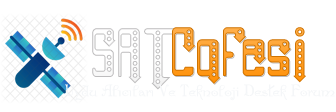coolmeen
Aktif Üye
Firmware (Software) Update V10535 22-11-2020
OCTAGON:
SX88 4K
SX888 4K
Changes:
1. Disable change freq of GPU.
2. Fixed some bugs.
E2TV Nutzung auf OCTAGON SX Modellen:
a.) Installieren Sie die aktuelle Firmware v10535.
b.) Starten Sie das Plugin E2TV.
c.) IP Adresse Ihres Enigma2 Receivers eingeben und speichern (verbinden).
E2TV use on OCTAGON SX models:
a.) Install the latest firmware v10535.
b.) Start the E2TV plugin.
c.) Enter the IP address of your Enigma2 receiver and save (connect).
OCTAGON SX modellerinde E2TV kullanımı:
a.) En son yazılımı v10535'i yükleyin.
b.) E2TV eklentisini başlatın.
c.) Enigma2 alıcınızın IP adresini girin ve kaydedin (bağlayın).
SX88 4K:
SX888 4K:
OCTAGON:
SX88 4K
SX888 4K
Changes:
1. Disable change freq of GPU.
2. Fixed some bugs.
E2TV Nutzung auf OCTAGON SX Modellen:
a.) Installieren Sie die aktuelle Firmware v10535.
b.) Starten Sie das Plugin E2TV.
c.) IP Adresse Ihres Enigma2 Receivers eingeben und speichern (verbinden).
E2TV use on OCTAGON SX models:
a.) Install the latest firmware v10535.
b.) Start the E2TV plugin.
c.) Enter the IP address of your Enigma2 receiver and save (connect).
OCTAGON SX modellerinde E2TV kullanımı:
a.) En son yazılımı v10535'i yükleyin.
b.) E2TV eklentisini başlatın.
c.) Enigma2 alıcınızın IP adresini girin ve kaydedin (bağlayın).
SX88 4K:
Kod:
[URL="http://www.mediafire.com/file/xmwshwruw1fyas7/octagon_SX88-4K_v1.05.35_20201122.mupg/file"]http://www.mediafire.com/file/….05.35_20201122.mupg/file[/URL]SX888 4K:
Kod:
[URL="http://www.mediafire.com/file/ocbj9bh1y1lmcsy/octagon_SX888-4K_v1.05.35_20201122.mupg/file"]http://www.mediafire.com/file/….05.35_20201122.mupg/file[/URL]
[/I][/FONT]
[/B]