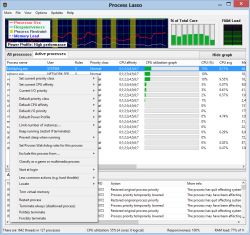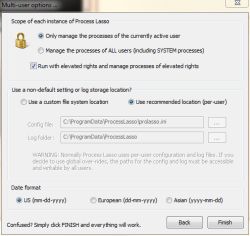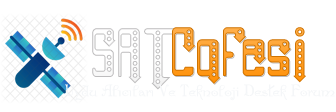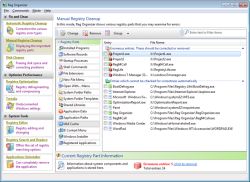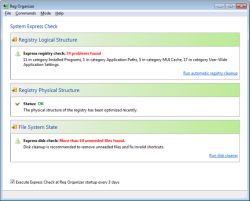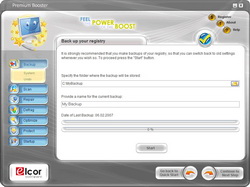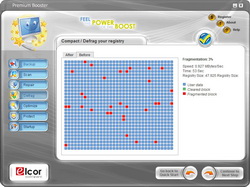Process Lasso 6.0
lng:
Process Lasso is NOT yet another task manager; it is a process, power, and CPU optimization and automation utility. One of Process Lasso’s most popular features is a unique technology called ProBalance (Process Balance) that can improve your PC’s responsiveness and stability during high CPU loads. Windows, by design, allows programs to monopolize your CPU without sufficient restraint — leading to hangs and micro-lags. ProBalance intelligently adjusts the priorities of running programs on-demand so that badly behaved processes are less likely to negatively impact the responsiveness of your PC. It does this NOT by raising process priorities, but instead by temporarily lowering the priorities of background processes that may be interfering with PC responsiveness. It can also perform other operations on these processes, such as adjusting their I/O priorities or CPU affinities.
Another popular feature is called Energy Saver. It switches the active Power Profile after you have gone idle for mere seconds (configurable). This allows you to run your PC in the High Performance power profile, yet conserve power when you aren’t active.
In addition to these, there are countless features allowing the user to take full automated control of the processes on their PC. You can have a wide range operations performed, or settings applied, each time a process is run.
If you are x64 OS user, please download the installation materials here (file size 7.66 MB)
tr
Process Lasso PC’nizin tepki süresini azaltabilen ve kararlılığını artırabilen eşsiz bir yeni teknolojidir. Windows, yapısı itibariyle programların işlemcinizi tek başına kullanmasına izin verir ve bu da takılmalara ve kilitlenmelere yol açar. ProBalance (İşlem Dengesi) teknolojisi ise çalışan programların önceliğini ayarlayarak PC’nizin tepki süresini etkilemesine engel olur.
Energy Saver işlevi bilgisayarınızı belirli bir süre boşta bıraktığınızda etkin güç profilinizi değiştirir. Bu sayede PC’nizi kullanırken yüksek performans profilinde kalabilir, kullanmadığınız zamanlarda güçten tasarruf edebilirsiniz.
Bunlara ek olarak sayısız işlev sayesinde PC’nizdeki işlemler üzerinde tam otomatik bir denetim sağlayabilirsiniz. Bir işlem her çalıştığında bir eylem gerçekleştirebilir, ayar değiştirebilirsiniz.
If you are x64 işletim sistemi kullanıyorsanız lütfen kurulum dosyalarını buradan indirin (dosya boyutu: 7.66 MB)
Download Process Lasso 6.0 now
Hemen İndir: Process Lasso 6.0
September 29 2012 at 10:00, but this software until you can install on your computer as a full version for free
Bu yazılımı ancak 29 Eylül 2012 saat 10:00'a kadar bilgisayarınıza ücretsiz tam sürüm olarak kurabilirsiniz
Sistem Gereksinimleri: All editions of Windows 2000 (older versions only), XP, 2003, 2008, Vista, 7, 8, and 2012
Yayıncı: Bitsum Technologies
Web sayfası: https://bitsum.com/prolasso.ph...
Dosya boyutu: 7.61 MB
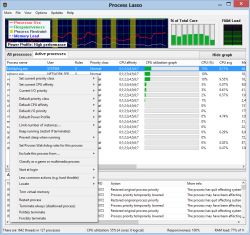
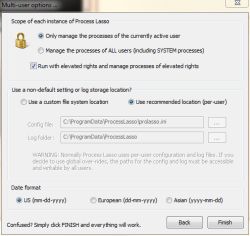
lng:
Process Lasso is NOT yet another task manager; it is a process, power, and CPU optimization and automation utility. One of Process Lasso’s most popular features is a unique technology called ProBalance (Process Balance) that can improve your PC’s responsiveness and stability during high CPU loads. Windows, by design, allows programs to monopolize your CPU without sufficient restraint — leading to hangs and micro-lags. ProBalance intelligently adjusts the priorities of running programs on-demand so that badly behaved processes are less likely to negatively impact the responsiveness of your PC. It does this NOT by raising process priorities, but instead by temporarily lowering the priorities of background processes that may be interfering with PC responsiveness. It can also perform other operations on these processes, such as adjusting their I/O priorities or CPU affinities.
Another popular feature is called Energy Saver. It switches the active Power Profile after you have gone idle for mere seconds (configurable). This allows you to run your PC in the High Performance power profile, yet conserve power when you aren’t active.
In addition to these, there are countless features allowing the user to take full automated control of the processes on their PC. You can have a wide range operations performed, or settings applied, each time a process is run.
If you are x64 OS user, please download the installation materials here (file size 7.66 MB)
tr
Process Lasso PC’nizin tepki süresini azaltabilen ve kararlılığını artırabilen eşsiz bir yeni teknolojidir. Windows, yapısı itibariyle programların işlemcinizi tek başına kullanmasına izin verir ve bu da takılmalara ve kilitlenmelere yol açar. ProBalance (İşlem Dengesi) teknolojisi ise çalışan programların önceliğini ayarlayarak PC’nizin tepki süresini etkilemesine engel olur.
Energy Saver işlevi bilgisayarınızı belirli bir süre boşta bıraktığınızda etkin güç profilinizi değiştirir. Bu sayede PC’nizi kullanırken yüksek performans profilinde kalabilir, kullanmadığınız zamanlarda güçten tasarruf edebilirsiniz.
Bunlara ek olarak sayısız işlev sayesinde PC’nizdeki işlemler üzerinde tam otomatik bir denetim sağlayabilirsiniz. Bir işlem her çalıştığında bir eylem gerçekleştirebilir, ayar değiştirebilirsiniz.
If you are x64 işletim sistemi kullanıyorsanız lütfen kurulum dosyalarını buradan indirin (dosya boyutu: 7.66 MB)
Download Process Lasso 6.0 now
Hemen İndir: Process Lasso 6.0
September 29 2012 at 10:00, but this software until you can install on your computer as a full version for free
Bu yazılımı ancak 29 Eylül 2012 saat 10:00'a kadar bilgisayarınıza ücretsiz tam sürüm olarak kurabilirsiniz
Sistem Gereksinimleri: All editions of Windows 2000 (older versions only), XP, 2003, 2008, Vista, 7, 8, and 2012
Yayıncı: Bitsum Technologies
Web sayfası: https://bitsum.com/prolasso.ph...
Dosya boyutu: 7.61 MB