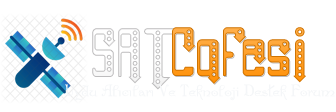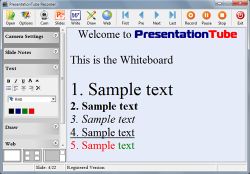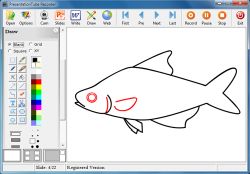iPixSoft Flash Gallery
tr:
iPixSoft Flash Gallery Factory, fotoğrafları, video kliplerini ve müzikleri profesyonel flash galerilerine dönüştürmenize izin verir. Yazılım size çeşitli geçiş efektleri, komik clipart’lar ve zengin bir flash galeri şablonu seçeneği sunar. Galeri modunda fotoğraflarınızı kolayca sergileyebilir, onları SWF flash, exe dosyası, HTML 5 videosu veya bir video dosyası biçiminde kaydedebilirsiniz.
Özellikleri
iPixSoft Flash Gallery Factory will help you to make professional flash gallery of photos, video clips and music. It provides various transition effects, funny cliparts and a rich set of flash gallery templates. You can easily present photos in gallery mode and save output as SWF flash, Exe file, HTML 5 video or common video format file.
Features
Hemen İndir: iPixSoft Flash Gallery Factory
Download iPixSoft Flash Gallery Factory now
February 01 2013 at 10:00, but this software until you can install on your computer as a full version for free
Bu yazılımı ancak 01 Şubat 2013 saat 10:00'a kadar bilgisayarınıza ücretsiz tam sürüm olarak kurabilirsiniz
Sistem Gereksinimleri: Windows XP (SP2 or later), 2000, 2003, Vista, 7; 1GHz Intel/AMD processor or above; 256MB RAM; 50MB HD space for installation; DirectX 9.0c or above; Adobe Flash Player 8 or above
Yayıncı: iPixSoft Studio
Web sayfası: http://www.ipixsoft.com/flash-...
Dosya boyutu: 22.1 MB
tr:
iPixSoft Flash Gallery Factory, fotoğrafları, video kliplerini ve müzikleri profesyonel flash galerilerine dönüştürmenize izin verir. Yazılım size çeşitli geçiş efektleri, komik clipart’lar ve zengin bir flash galeri şablonu seçeneği sunar. Galeri modunda fotoğraflarınızı kolayca sergileyebilir, onları SWF flash, exe dosyası, HTML 5 videosu veya bir video dosyası biçiminde kaydedebilirsiniz.
Özellikleri
- Fotoğraf ve video kliplerini içe aktarma.
- Arka plan müziğinizi ekleyebilme.
- Ön tasarımlı 9 galeri şablonu.
- 70′in üzerinde geçiş efekti.
- 150′nin üzerinde yüksek kaliteli animasyonlu clipart.
- Slaytlara URL bağlantısı ekleyebilme.
- Farklı biçimlerde kaydedebilme.
iPixSoft Flash Gallery Factory will help you to make professional flash gallery of photos, video clips and music. It provides various transition effects, funny cliparts and a rich set of flash gallery templates. You can easily present photos in gallery mode and save output as SWF flash, Exe file, HTML 5 video or common video format file.
Features
- Import photos and video clips.
- Add your background music.
- 9 pre-designed Gallery Templates.
- 70+ transition effects include swift and push effects.
- Decorate with 150+ high quality animated clipart.
- Add hyperlink for the slides.
- Multiple Output Formats.
Hemen İndir: iPixSoft Flash Gallery Factory
Download iPixSoft Flash Gallery Factory now
February 01 2013 at 10:00, but this software until you can install on your computer as a full version for free
Bu yazılımı ancak 01 Şubat 2013 saat 10:00'a kadar bilgisayarınıza ücretsiz tam sürüm olarak kurabilirsiniz
Sistem Gereksinimleri: Windows XP (SP2 or later), 2000, 2003, Vista, 7; 1GHz Intel/AMD processor or above; 256MB RAM; 50MB HD space for installation; DirectX 9.0c or above; Adobe Flash Player 8 or above
Yayıncı: iPixSoft Studio
Web sayfası: http://www.ipixsoft.com/flash-...
Dosya boyutu: 22.1 MB
Son düzenleme: